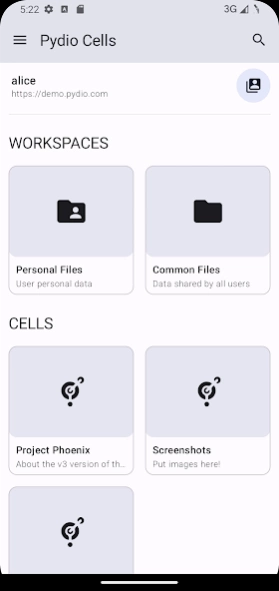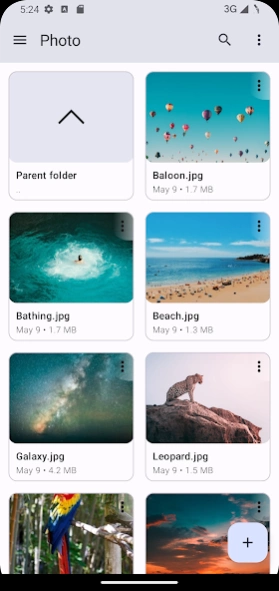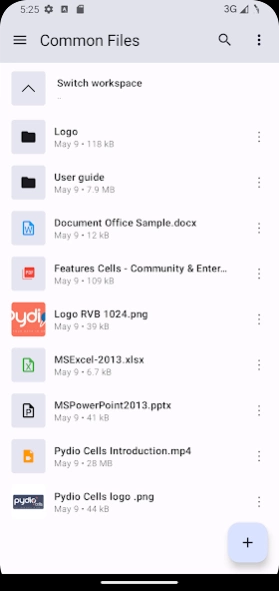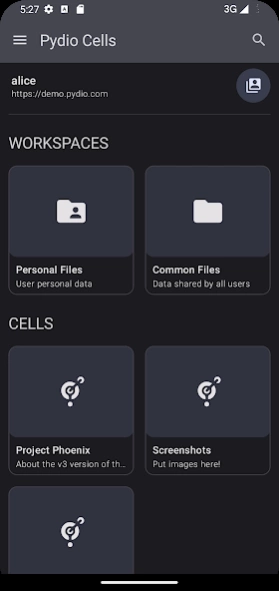Version History
Here you can find the changelog of Pydio since it was posted on our website on 2016-12-30.
The latest version is 3.2.1 and it was updated on soft112.com on 01 April, 2024.
See below the changes in each version:
version 3.2.1
posted on 2023-12-02
Smoother Experience, Enhanced Navigation! Dive into our latest update where we've ironed out those pesky glitches for a seamless experience. Enjoy improved navigation on metered, roaming, or even offline networks. Upgrade to v3.2.1 now and feel the difference. Your feedback is invaluable to us – share your thoughts, we're listening!
version 3.2.0
posted on 2023-10-27
Discover the enhanced v3.2! We're bringing back multi-selection, improving your search experience, and ironing out those pesky little bugs. Upgrade now and share your thoughts—we're all ears!
version 3.1.4
posted on 2023-06-26
v3.1.4 fixes a few annoying bugs seen in production.
Other v3 highlights:
- Rewrite the UI layer with Jetpack Compose and Material3
- Dynamic colors with Material You
- Better Layout for large screens
- Rely on standard AWS Android SDK for file transfer when remote is Cells
-> large files are now using multipart transfer
version 3.1.3
posted on 2023-06-18
This minor version fixes a few glitches seen in production
- Rewrite the UI layer with Jetpack Compose and Material3
- Dynamic colors with Material You
- Better Layout for large screens
- Rely on standard AWS Android SDK for file transfer when remote is Cells
-> large files are now using multipart transfer
version 3.1.1
posted on 2023-05-12
- Rewrite the UI layer with Jetpack Compose and Material3
- Dynamic colors with Material You
- Better Layout for large screens
- Rely on standard AWS Android SDK for file transfer when remote is Cells
-> large files are now using multipart transfer
version 3.0.5
posted on 2023-02-05
v3 is a full rewrite of the application using Kotlin and recent Android libraries.
In addition to the (huge) performance and stability gains, there are many improvements since the v2: night mode, large folder support, more control on transfers, share feature, enhanced offline mode...
This release fixes an issue when both device and remote server are on a private LAN with no internet access.
Happy file sharing!
version 2.4.7
posted on 2022-03-10
We are reaching the end of life of the "Good Ol' Version 2" and the new version of the app, entirely rewritten in Kotlin is around the corner, stay tuned!
Hotfix v2.4.7 addresses an issue upon registration of new account when the remote server is a legacy Pydio 8 serveur.
Please do not hesitate to contact us ( https://forum.pydio.com is a good starting point) if you have any issue.
Thanks you all for your patience and happy file sharing!
version 2.4.6
posted on 2022-02-14
We are reaching the end of life of the "Good Ol' Version 2" and the new version of the app, entirely rewritten in Kotlin is around the corner, stay tuned!
Until there, this hotfix addresses an annoying deconnection issue together with a better management of connection errors.
Please do not hesitate to contact us ( https://forum.pydio.com is a good starting point) if you have any issue.
Thanks you all for your patience and happy file sharing!
version 2.4.5
posted on 2021-12-14
Version 2.4 is the starting point of a deep refactoring of the app to get rid of many layers of legacy codes that have been stacking over the years in the code base. It does not bring new features but paves the way for them.
The v2.4 hotfix #5 fixes a few more glitches that have been reported by end users.
Please do not hesitate to contact us ( https://forum.pydio.com is a good starting point) if you have issues.
Thanks you all for your patience and happy file sharing!
version 2.4.2
posted on 2021-11-23
Version 2.4 is the starting point of a deep refactoring of the app to get rid of many layers of legacy codes that have been stacking over the years in the code base. It does not bring new features but paves the way for them.
The v2.4 hotfix #2 fixes a crash that happens in some devices.
Please do not hesitate to contact us ( https://forum.pydio.com is a good starting point) if you have issues.
Thanks you all for your patience and happy file sharing!
version 2.3.3
posted on 2021-06-07
Adapt OAuth process to fix a call to the remote server that has been made illegal in Cells Server version 2.2.7 and later.
version 2.3.2
posted on 2021-04-27
Hotfix for 2.3 release train: fix a few annoying bugs and complete FR and DE messages translation.
We are trying our best to improve overall stability and usability of this app: we would very like to get feedback, thanks in advance!
version 2.3.1
posted on 2021-02-26
Fix crash on numeric filename extension
version 2.2.3
posted on 2020-12-21
Minor fix release.
version 2.2.2
posted on 2020-12-01
Bug fixes and improvements
version 2.2.1
posted on 2020-11-18
Bugfixes and UX glitches:
- Fixed files upload from external apps on some devices
- Improved search engine behavior
- Better UX after move/rename operation by scrolling on the new item
- Fixed possible freeze on Pydio 8 servers
version 2.2.0
posted on 2020-11-04
Much work on crashes and stability has been done for this version. Please, send any issue you have with the app so that we can fix the last remaining glitches.
version 2.1
posted on 2020-07-30
Supports OAuth2 authentication
version 2
posted on 2019-10-29
Fixed crash at start
version 2
posted on 2019-10-22
This version comes up with major improvements:
* Support of Pydio Cells and Pydio 8
* A full material design interface
* Navigation drawer to quickly switch between Workspaces
* Offline feature (for Pydio 8 only)
version 1.7
posted on 2015-10-09
this update fixes the deprecated share link.